Product Description

How to use the Bluetooth Dongle to connect to your computer?
1. Before pairing, please disable the Bluetooth function on your phone/computer previously connected with this headset.
2. Plug the Bluetooth Dongle into a USB port on the computer, it will be turned on automatically.
3. The indicator on the Dongle will flash quickly in blue indicating it is in pairing mode.
4. Turn on the bluetooth headset, the LED indicator flashes blue and red alternately.
5. Dongle will connect with the headset automatically when the indicator on the Dongle stays solid in blue.
How to connect with two devices simultaneously
1. After pairing with the first device, turn off the bluetooth on first device, the bluetooth headset will enter pairing mode again.
2. Turn on the bluetooth on the second device, then connect it with the bluetooth headset.
3. Turn on the bluetooth on first device.
4. Turn off the bluetooth headset and turn it on, it will automatically connect with two devices






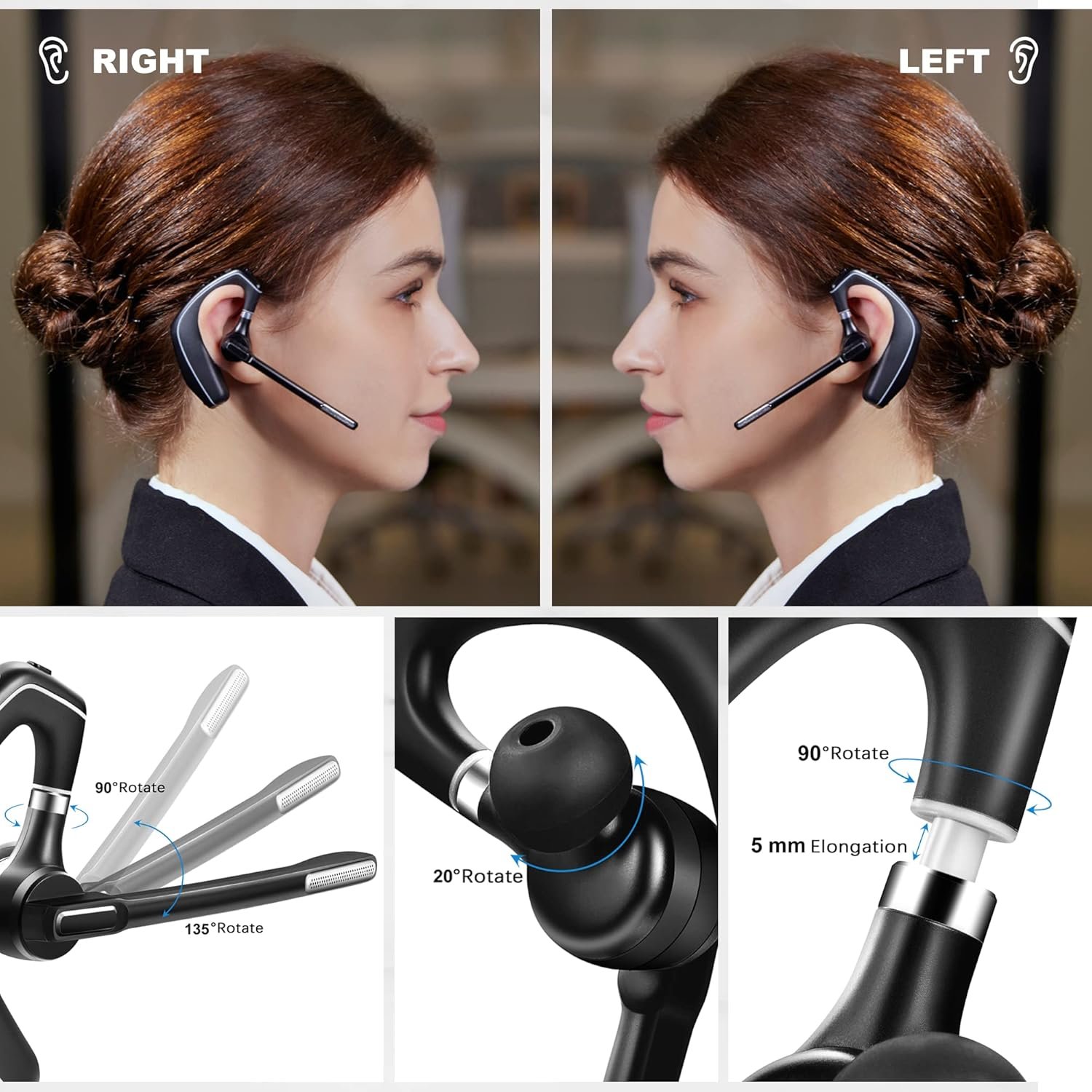


Reviews
There are no reviews yet.